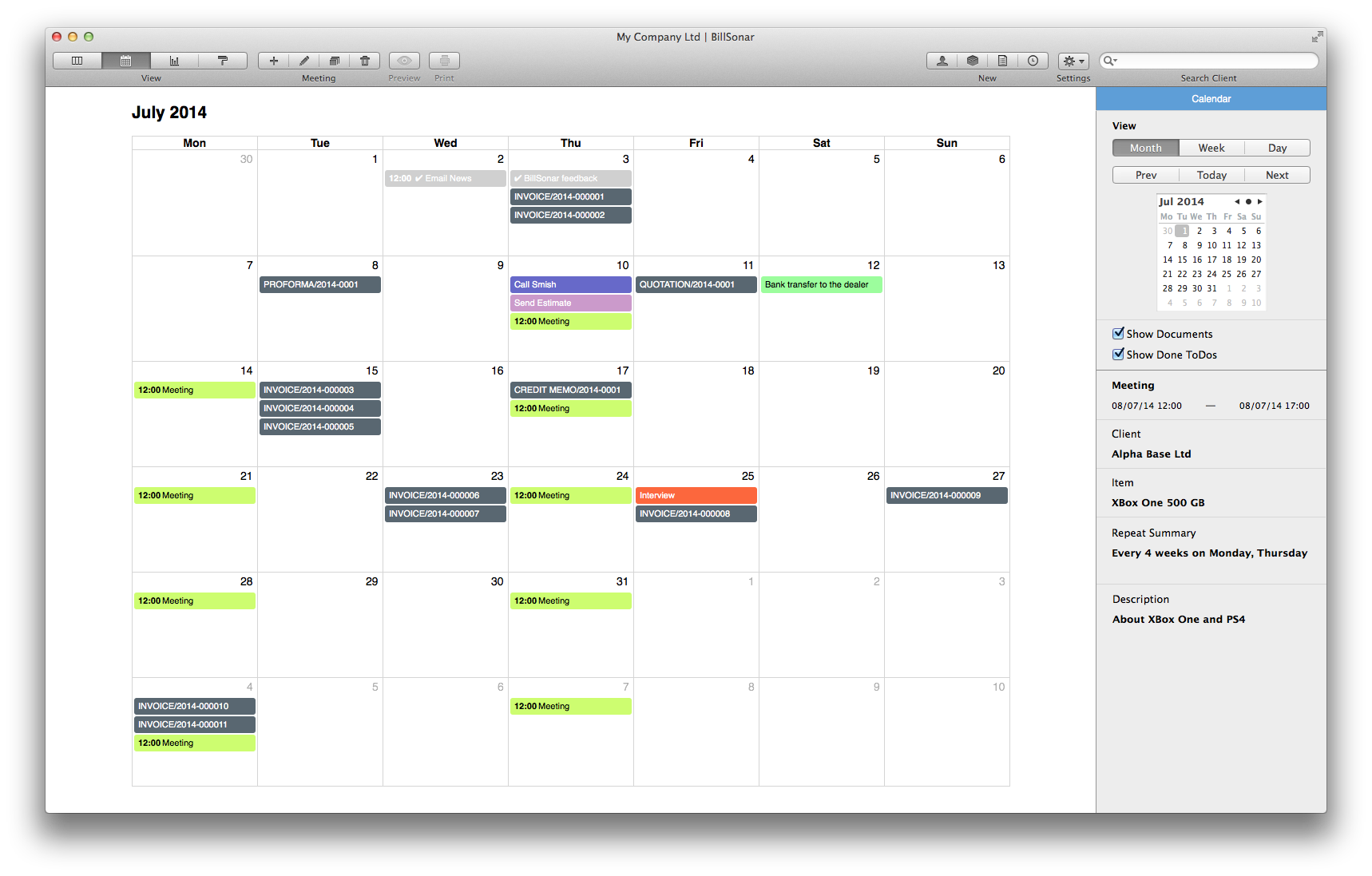In calendar view you can see the list of your current to-do, this way they become schedulerable and clear-cut. Certain to-do can be linked with clients and products. Also, regular to-do can be set.
On the right of the screen, you can set your to-do view to be monthly, weekly or daily.
If you check in box "Show documents", not only your to-do will be shown in the calendar, but the documents
made out in the given period.
If you check in box "Show finished to-do", your finished to-do will be shown in grey.
You can easily locate your non-frequent to-do to different times by Drag&Drop.
Clicking on a certain to-do will show it's detailed data in the right side column.
You can learn more about the maintenance and utilize of to-do under the "To-do" chapter.
Jump to chapter →