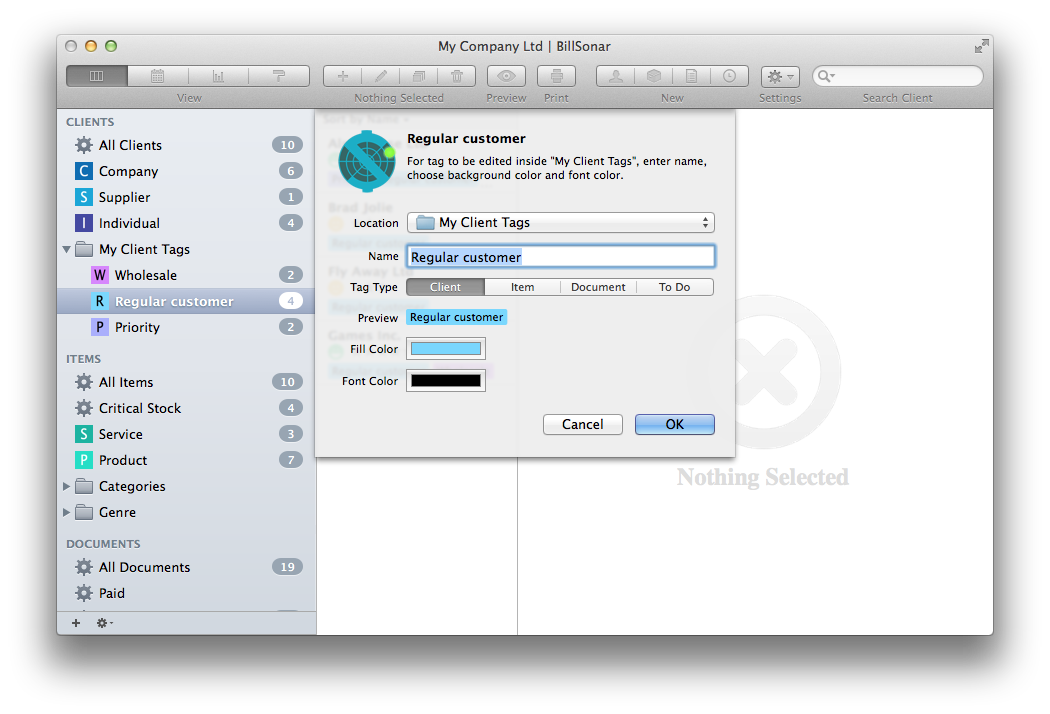New
- In browser view, press the
 button at the bottom of the left column for the expanding menu and choose action "New tag...".
button at the bottom of the left column for the expanding menu and choose action "New tag...". - In browser view, right-click in the left column for the expanding menu and choose action "New tag...".
Editing
- In browser view, choose a tag, then press the
 button at the bottom of the left column for the expanding menu and choose action "Edit...".
button at the bottom of the left column for the expanding menu and choose action "Edit...". - In browser view, choose a tag, then right-click in the left column for the expanding menu and choose action "Edit...".
Delete
- In browser view, choose a tag, then press the
 button at the bottom of the left column for the expanding menu and choose action "Delete...".
button at the bottom of the left column for the expanding menu and choose action "Delete...". - In browser view, choose a tag, then right-click in the left column for the expanding menu and choose action "Delete...".
For the creating, editing and deleting of folders, act on the same lines.
For the creating, editing and deleting of groups, use buttonsand
at the bottom for accessing further actions.
Tag actions
Tag form
In the pop-up window, set the local group for the tag to get into, then name it. In browser view, the
location of the tag can be changed anytime by the help of Drag & Drop technique.
The selection of type - client, product, document or task- will determine that which type of element it
can belong to.
For the visual separation of tags, custom background and font colour can be set for each.
Usage
Your clients, products, documents and tasks can be pliantly grouped by the help of tags.
For every client, product, document or to-do, an optional number of tags can be assigned, which then
can be used by any groupment at statements and querries.
For example, if you set the following tags on a product: "Xbox", "Game" and "Action", then you can
request statements for every variation of these. In current case, you can get data on Xbox products, games,
action games, and any combination of these: [Xbox] [Xbox+Game] [Xbox+Action] [Xbox+Game+Action] [Game]
[Game+Action] [Action]
If later on you need statements by different regards, you can add new tags, or edit the already existing ones.